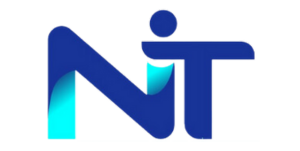Online advertising is crucial for businesses to scale up and reach their target audience effectively. With numerous advertising platforms available, deciding which one to choose can be challenging. Two industry leaders, Google Ads and Facebook Ads, offer unique advantages and cater to different business goals. Understanding the basics of each platform can help businesses make informed decisions and create effective advertising campaigns. Depending on the business goals, one may be a better option than the other, making it essential to consider the best fit for each business carefully.
Google Ads, formerly known as Google AdWords, is the world’s largest and most popular pay-per-click (PPC) advertising platform. With billions of daily search queries, Google Ads allows businesses to display ads on Google’s search engine, partner websites, and Google properties like Gmail and YouTube. It offers a wide range of ad formats, including search, display, video, and shopping ads. Google Ads is known for its extensive reach and ability to target customers based on search intent and relevant keywords, making it a valuable tool for businesses looking to reach a large audience in a single day for a certain amount of money.
On the other hand, Facebook Ads is a paid social advertising platform that operates within the Facebook ecosystem, including Facebook itself and Instagram. With over three billion monthly active users, Facebook Ads allows businesses to target specific audiences based on demographics, interests, and behaviors. It offers visually-driven ad formats such as image, video, and carousel ads, making it ideal for brand awareness and engagement on the popular social network. As the highest-ranking social network for monthly active users, advertising on Facebook is a crucial aspect of many businesses’ digital marketing strategies.
While both platforms have their strengths and advantages, understanding the differences between Google Ads and Facebook Ads is essential for businesses to choose and achieve their advertising goals. In the following sections, we will dive deeper into the basics of online advertising, the role of ad platforms like Google Ads and Facebook Ads in digital marketing, the key differences between the two platforms, and how to set up effective advertising campaigns on each ad platform.
Understanding the Basics of Online Advertising
Online advertising is a form of marketing that uses the internet to promote products or services. It involves displaying ads on websites, social media platforms, search engines, and other digital channels to reach a target audience. Online advertising can be divided into various categories, including search advertising, display advertising, social media advertising, and video advertising. Advertisers use different strategies, ad formats, and targeting options to optimize their campaigns and achieve specific marketing goals. Online advertising allows businesses to reach a broad audience, track campaign performance, and generate leads and conversions.
The Role of Google Ads in Digital Marketing
Google Ads, formerly Google AdWords, plays a significant role in digital marketing by helping businesses increase their online visibility and drive targeted website traffic. It is the most popular and widely used PPC platform, specifically Google Ads, in the world. Businesses can display ads on Google’s search engine, partner websites, and Google properties like Gmail and YouTube.
Google Ads offers various ad formats, including search ads, display ads, video ads, and google shopping ads, each with unique benefits. Search ads appear at the top of Google search results when users search for specific keywords relevant to the advertiser’s business. Display ads include images across the Google Display Network, which consists of millions of websites. Video ads are displayed on YouTube and other video websites, while Google shopping ads, also known as product listing ads, promote specific products in Google search results.
Google Ads, also known as Google advertising, allows advertisers to target their ads based on search intent, specific keywords, and demographic information such as age, gender, location, and interests. It provides extensive reach, as Google processes billions of search queries daily, making it an effective platform for businesses to reach potential customers actively looking for products or services. Understanding the role of Google advertising in digital marketing is crucial for companies looking to advertise and reach their target audience effectively.
How Facebook Ads Enhance Social Media Marketing
Facebook Ads allows businesses to reach a massive audience on the world’s largest social media platform, Facebook, and its subsidiary platform, Instagram. With over three billion monthly active users, Facebook Ads allows advertisers to target specific audiences based on demographics, interests, and behaviors.
Facebook Ads offers various visually-driven ad formats, including images, videos, carousels, and more. These ad formats are designed to engage users and create brand awareness. Image ads appear in users’ newsfeeds as they browse Facebook, while video ads can be displayed in various formats, including in-stream ads before or during videos. Carousel ads enable businesses to showcase multiple images or videos within a single ad, each with its own link.
One of the key advantages of Facebook Ads is its advanced targeting options. Advertisers can target specific demographics, interests, and behaviors and create lookalike audiences based on customer data. This level of audience targeting allows businesses to focus their ads on the most relevant and potential customers, making lead generation 10 times easier using a Facebook “form ad” compared to a traditional landing page. This is a crucial aspect of social media marketing. Facebook Ads allow businesses to target Facebook users based on “who” they are rather than just what they are currently in the market for.
Key Differences Between Google Ads and Facebook Ads
While both Google Ads and Facebook Ads are popular online advertising platforms, they offer distinct features and cater to different advertising needs. Understanding the critical differences between the two platforms can help businesses make informed decisions when planning their advertising strategies. The key differences between Google Ads and Facebook Ads include targeting options, ad formats, search results, monthly active users, and their overall strengths. These differences highlight each platform’s unique advantages, such as Google Ads’ ability to help businesses find new customers and guide businesses in choosing the right platform for their advertising goals. One significant advantage of Google Ads is its ability to help companies reach and attract new customers through various targeting methods.
Audience Targeting Capabilities
Audience targeting is a crucial aspect of online advertising, allowing businesses to reach the right people with their ads. Both Google Ads and Facebook Ads offer audience targeting options, although their approach and capabilities differ.
In Google Ads:
- Targeting is primarily based on relevant keywords and search intent.
- Advertisers can target specific demographics like age, gender, and location.
- Advertisers can also use remarketing to target users who have previously visited their website or interacted with their ads.
- Google Ads allows custom audiences based on specific criteria, such as customer lists or website visitors.
In Facebook Ads:
- Targeting is based on user interests, demographics, behaviors, and connections.
- Advertisers can target specific demographics like age, gender, and location.
- Advertisers can also create lookalike audiences based on customer data to reach new, similar users.
- Facebook Ads offers detailed targeting options, including interests, hobbies, job titles, etc.
While both platforms offer audience targeting capabilities, Facebook Ads provides more detailed and specific targeting options, allowing businesses to reach highly relevant and potential customers based on their interests and behaviors.
Ad Format and Creative Options
Ad formats capture users’ attention and effectively deliver the desired message. Google Ads and Facebook Ads offer a range of ad formats to meet different advertising needs.
In Google Ads:
- The most popular ad format is the Google search ad, which is text-only and appears at the top of Google search results.
- Google display ads include images across the Google Display Network, which consists of millions of websites.
- Google Ads also offers video ads, which can be displayed on YouTube and other video websites.
- Shopping ads promote specific products in Google search results, showcasing images, prices, and other relevant details.
In Facebook Ads:
- Image ads appear in users’ newsfeeds as they browse Facebook and Instagram.
- Video ads can be displayed in various formats, including in-stream ads before or during videos.
- Carousel ads enable businesses to showcase multiple images or videos within a single ad, each with its link.
- Facebook Ads also offers other formats, such as collection, lead, and dynamic ads.
Overall, Facebook Ads offers more visually driven and engaging ad formats, allowing businesses to create compelling ads that capture users’ attention and drive engagement.
Setting the Stage for Beginners
Setting the stage for beginners in online advertising is essential to ensure a smooth and successful start. Understanding the key elements and considerations for businesses new to Google Ads and Facebook Ads can help them navigate the platforms effectively. This section will cover the basics and provide beginners with essential factors to consider, including landing page optimization, Google Analytics integration, and conversion rate tracking. These foundational aspects are crucial in running successful ad campaigns and measuring their effectiveness.
What You Need to Start with Google Ads
To start advertising with Google Ads, businesses must set up a Google Ads account and familiarize themselves with the platform’s features and functionalities. Here are the essential requirements and steps to get started:
- Create a Google Ads account: Visit the Google Ads website and sign up for an account. Follow the prompts to provide the necessary information and set up your account.
- Define your advertising goals: Determine your marketing goals and objectives. Are you looking to drive website traffic, increase sales, or generate leads? Clarifying your goals will help you design effective ad campaigns.
- Set your budget: Determine your advertising budget based on your goals and available resources. Google Ads allows you to set a daily budget and adjust it as needed.
- Keyword research: Conduct keyword research to identify relevant keywords related to your business and target audience. Use tools like Google Keyword Planner to find popular keywords with sufficient search volume.
- Create compelling ad copy: Write persuasive ad copy that includes relevant keywords and highlights your unique selling propositions. Make sure your ads are engaging and motivate users to take action.
- Set up conversion tracking: Install the Google Ads conversion tracking code on your website to track conversions and measure the success of your campaigns.
By following these steps and continuously optimizing your campaigns, businesses can effectively leverage Google Ads to reach their target audience and achieve their advertising goals.
Essential Resources for Launching Facebook Ads
To get started with Facebook Ads, businesses must have a Facebook Business Manager account and familiarize themselves with the platform’s features and settings. Here are the essential resources and steps for launching Facebook Ads:
- Set up a Facebook Business Manager account: Visit the Facebook Business Manager website and create an account. This will allow you to manage your Facebook Ads and access additional business tools.
- Define your target audience: Identify your target audience based on demographics, interests, behaviors, and connections. Facebook Ads offers detailed targeting options to help you reach the right people.
- Create a Facebook Page: If you don’t have a Facebook Page for your business, create one. A Facebook Page is the hub for your business presence on the platform and is required to run ads.
- Set your advertising budget: Determine your budget based on your goals and resources. Facebook Ads allows you to set a daily or lifetime campaign budget.
- Design your ad creatives: Create visually appealing ad creatives, including images, videos, and copy. Make sure your ads are compelling and aligned with your brand identity.
- Set up ad campaigns: Use Facebook Ads Manager to set up your campaigns, including campaign objectives, targeting options, ad placements, and budget allocation.
By following these steps and continuously optimizing your campaigns, businesses can effectively leverage Facebook Ads to reach their target audience, drive engagement, and achieve their advertising goals.
Step-by-Step Guide to Creating Your First Ad Campaign
Creating your first ad campaign on either Google Ads or Facebook Ads can seem daunting, but it becomes much more manageable with a step-by-step guide. This section will provide a step-by-step approach to creating your first ad campaign, covering essential aspects such as defining campaign objectives, choosing the right platform, crafting ad content and creativity, setting up targeting and budget, and monitoring and optimizing the campaign for success.
Step 1: Defining Your Campaign Objectives
The first step in creating an effective ad campaign is to define your campaign objectives. What do you want to achieve with your ads? Do you want to drive website traffic, increase sales, generate leads, or build brand awareness? Defining your objectives will help you design your campaign strategy and measure its success. Consider your overall marketing goals and how your ad campaign aligns with them. Once you have defined your objectives, you can choose the right platform and set up your campaign.
Step 2: Choosing the Right Platform Based on Your Audience
Choosing the right platform for your ad campaign depends on your target audience and the specific product or service you are promoting. Consider the characteristics of your target audience, their online behavior, and the platforms they are most likely to use. Google Ads is ideal for reaching customers actively searching for products or services, while Facebook Ads excels at targeting specific demographics and building brand awareness. By understanding your audience and their preferences, you can decide which platform to use for your ad campaign.
Step 3: Crafting Your Ad Content and Creative
Crafting compelling ad content and creativity is crucial to capturing users’ attention and driving engagement. Consider the unique selling propositions of your product or service and highlight them in your ad copy. Use relevant keywords and compelling language to entice users to take action. In terms of creativity, use high-quality images or videos that align with your brand identity and appeal to your target audience. Experiment with different ad formats and messaging to see what resonates best with your audience and drives the desired response.
Step 4: Setting Up Targeting and Budget
Setting up targeting options and a budget is critical to running a successful ad campaign. Define your target audience based on demographics, interests, and behaviors. Use the platform’s targeting options to narrow down your audience and reach the most relevant users. Set your budget based on your goals and resources, considering factors such as cost per click and daily budget limits. By setting up effective targeting and budget, you can optimize your ad campaign and ensure that your ads reach the right people within your budget.
Step 5: Monitoring and Optimizing the Campaign
Monitoring and optimizing your ad campaign is an ongoing process that helps you maximize its effectiveness and achieve your goals. Use analytics tools provided by the platform to track key performance indicators (KPIs) such as click-through rate, conversion rate, and cost per acquisition. Analyze the data and make data-driven decisions to optimize your campaign. Adjust your targeting options, ad creative, and budget allocation based on the insights gained from monitoring the campaign. Continuously test and refine your approach to drive better results and improve the ROI of your ad campaign.
Pros and Cons of Google Ads for Beginners
Google Ads offers several advantages and some challenges for beginners. Understanding the pros and cons can help businesses make informed decisions about using Google Ads in their advertising strategy. The key benefits of Google Ads for beginners include its extensive reach, the ability to target high-intent audiences, and a range of targeting options and ad formats. However, challenges such as competition for keywords and a learning curve for optimizing campaigns should also be considered. By weighing the pros and cons, beginners can make the most of Google Ads and achieve their advertising goals.
Advantages of Diving into Google Ads
Google Ads offers several advantages for businesses diving into online advertising. Some key benefits include:
- Extensive reach: With billions of daily search queries, Google Ads allows businesses to reach a vast audience actively searching for products or services.
- High-intent audience: Users who click on Google search ads often intend to learn more or make a purchase, making them valuable leads.
- Targeting options: Google Ads offers various targeting options, including demographics, keywords, and remarketing, allowing businesses to reach specific audiences.
- Ad formats: Google Ads provides various ad formats, including search ads, display ads, video ads, and shopping ads, enabling businesses to choose the format that best suits their goals.
- Measurement and optimization: Google Ads provides robust measurement tools and optimization options, allowing businesses to track campaign performance and make data-driven decisions.
By leveraging these advantages, businesses can effectively reach their target audience and drive results with Google Ads.
Challenges New Users Face with Google Ads
While Google Ads offers numerous advantages, new users may face particular challenges when starting their ad campaigns. Some common challenges include:
- Competitive keyword bidding: Popular keywords can have high competition, driving up the cost per click and making it harder for new users to compete effectively.
- Learning curve: Optimizing campaigns and navigating the various features and settings of Google Ads can be steep for new users.
- Search query matching: Ensuring that ads match users’ search queries accurately can be challenging, as Google’s algorithm determines the relevance of ads to search queries.
- Quality score management: Maintaining a high-quality score, which impacts ad placement and cost per click, requires continuous monitoring and optimization.
Despite these challenges, new users can overcome them with proper research, planning, and optimization. Businesses can achieve success with Google Ads by investing time and effort into understanding the platform and continuously improving their campaigns.
Pros and Cons of Facebook Ads for New Advertisers
Facebook Ads offers several advantages and considerations for new advertisers. Understanding the pros and cons can help businesses make informed decisions about incorporating Facebook Ads into their advertising strategy. The key benefits of Facebook Ads for new advertisers include its vast audience reach, advanced targeting options, and visually-driven ad formats that can effectively reach prospective customers. However, considerations such as ad fatigue and return on ad spend should also be considered. By carefully weighing the pros and cons, new advertisers can leverage Facebook Ads effectively to reach and convert prospective customers.
Benefits of Starting with Facebook Ads
For businesses just starting with online advertising, Facebook Ads offers several benefits. Some key benefits include:
- Vast audience reach: With over three billion monthly active users, Facebook Ads allow businesses to reach a massive audience on Facebook and Instagram.
- Advanced targeting options: Facebook Ads provides detailed targeting options based on demographics, interests, behaviors, and connections, allowing businesses to reach specific audiences effectively.
- Visual ad formats: Facebook Ads offers visually-driven ad formats, including image ads, video ads, and carousel ads, enabling businesses to create engaging and visually appealing ads.
- Brand building and engagement: Facebook Ads effectively build brand awareness and engage with customers, providing opportunities for social interactions and sharing.
- New audience discovery: Facebook Ads allow businesses to target lookalike audiences based on existing customer data, helping them discover new potential customers similar to their existing customer base.
By leveraging these benefits, businesses can effectively utilize Facebook Ads and achieve their advertising objectives.
Common Pitfalls in Facebook Advertising
While Facebook Ads offers numerous benefits, it’s essential to be aware of common pitfalls that advertisers may encounter. Some common pitfalls in Facebook advertising include:
- Ad fatigue: Users may become less responsive to ads if they see them too frequently, leading to ad fatigue. It’s essential to refresh ad creatives and avoid oversaturating the target audience.
- Audience targeting limitations: While Facebook Ads offers advanced targeting options, it’s essential to ensure that the selected targeting accurately represents the intended audience to avoid wasting ad spend.
- Return on ad spend (ROAS): Measuring the return on ad spend can be challenging, especially for businesses with long sales cycles or complex conversion paths. It’s essential to set clear conversion goals and track performance metrics closely.
- Ad placement optimization: Facebook Ads offers various ad placements, and optimizing the placement strategy can be challenging. Testing different placements and evaluating performance metrics can help optimize ad placement.
By being aware of these pitfalls and implementing strategies to mitigate them, businesses can maximize the effectiveness of their Facebook advertising campaigns.
Measuring Success in Digital Advertising
Measuring success in digital advertising is crucial for evaluating the effectiveness of ad campaigns and optimizing future strategies. Key performance indicators (KPIs) and metrics help businesses track campaign performance, understand customer behavior, and calculate return on investment (ROI). Measuring success in digital advertising involves monitoring metrics such as click-through rate, conversion rate, cost per acquisition, engagement rate, and return on ad spend. Businesses can optimize their ad campaigns and achieve their advertising goals by analyzing these metrics and making data-driven decisions.
Key Performance Indicators for Google Ads
When measuring the success of Google Ads campaigns, several key performance indicators (KPIs) are essential to track. Some crucial KPIs for Google Ads include:
- Quality Score: Quality Score measures the quality and relevance of your ads, keywords, and landing pages. It impacts your ad rank and cost per click.
- Click-Through Rate (CTR): CTR measures the percentage of users who clicked on your ads compared to the number of impressions. A higher CTR indicates that your ads are engaging and relevant to users.
- Conversion Rate: The conversion rate measures the percentage of users who completed a desired action, such as purchasing or filling out a form. It indicates the effectiveness of your ad campaigns in driving conversions.
- Cost per Acquisition (CPA): CPA measures the cost of acquiring a customer or conversion. It helps evaluate the efficiency of your campaigns in generating conversions within a specific budget.
By monitoring these KPIs and optimizing your campaigns based on the results, you can maximize the performance of your Google Ads campaigns and achieve your advertising goals.
Essential Metrics for Facebook Ads Campaigns
Several important metrics can provide valuable insights when measuring the success of Facebook ad campaigns. Some critical metrics for Facebook Ads include:
- Engagement Rate: The engagement rate measures the level of interaction and engagement with your ads, such as likes, comments, shares, and clicks. It indicates the effectiveness of your ad content in capturing users’ attention and driving engagement.
- Reach: Reach measures the number of unique users who saw your ads. It helps evaluate the size of your potential audience and the effectiveness of your ad targeting.
- Frequency: Frequency measures the average number of times users have seen your ads. It helps monitor ad fatigue and ensures your ads are shown sparingly to the same users.
- Impressions measure the number of times your ads are shown to users. They provide insights into the visibility and exposure of your ads.
By tracking these metrics and analyzing the data, businesses can optimize their Facebook Ads campaigns, improve audience targeting, and drive better results.
Conclusion
In conclusion, understanding the nuances of Google Ads and Facebook Ads is crucial for a successful online advertising strategy. While Google Ads excels in reaching users who are actively searching for products or services, Facebook Ads offer precise audience targeting on a social platform. Beginners should carefully consider their objectives, budget, and target audience to make an informed choice between the two platforms. Monitoring and optimizing campaigns are essential for measuring success in digital advertising. By grasping the strengths and weaknesses of each platform, advertisers can leverage the unique capabilities of Google Ads and Facebook Ads to maximize their ROI effectively.
Frequently Asked Questions
Which Platform Offers Better ROI for Beginners?
When it comes to choosing the platform that offers better ROI for beginners, it depends on the individual business goals and marketing strategies. Google Ads is known for driving sales, while Facebook Ads excels at building brand awareness and engagement.
How Much Should Beginners Budget for Their First Campaign?
The budget for a beginner’s first ad campaign depends on various factors, including the business goals, target audience, and industry competitiveness. It’s recommended to start with a budget allowing testing and optimization, typically ranging from a few hundred to a few thousand dollars.
What are the key differences between Google Ads and Facebook Ads?
Critical differences between Google Ads and Facebook Ads include targeting options, ad formats, search intent, and monthly active users. Google Ads is focused on search intent and offers various ad formats, while Facebook Ads excels at demographic targeting and visually-driven ad formats.
Which platform is more suitable for targeting specific audience demographics?
Facebook Ads is more suitable for targeting specific audience demographics due to its advanced targeting options based on demographics, interests, and behaviors. It allows businesses to reach particular and relevant audiences.
How do the costs of running Google Ads compare to running Facebook Ads?
The costs of running Google Ads and Facebook Ads can vary depending on various factors, including industry competitiveness and targeting options. Facebook Ads tend to have a lower average cost per click than Google Ads.